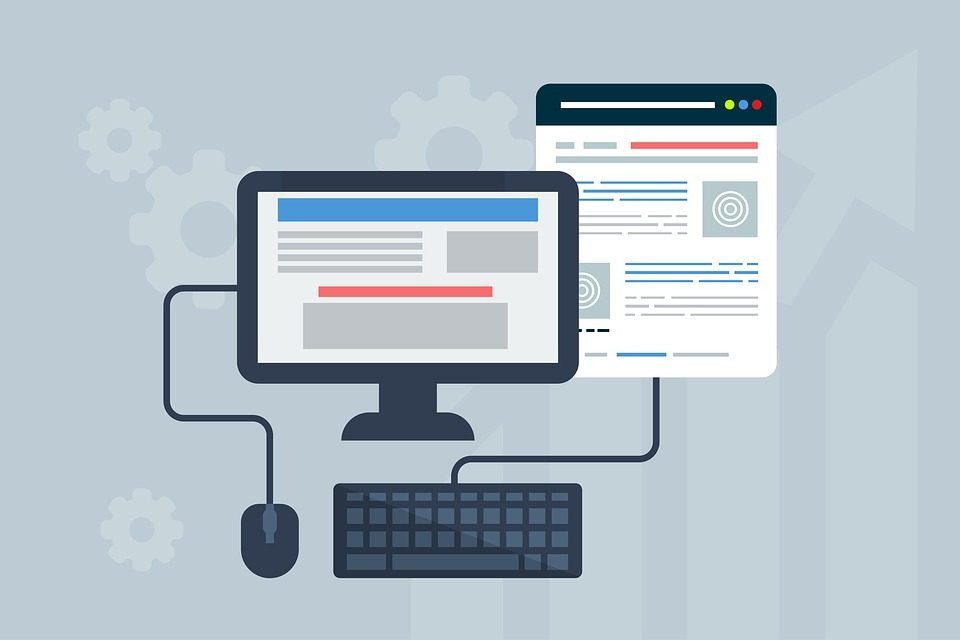Avast AntiTrack Premium performs the following functions to ensure user privacy on the Internet:
- Protection of user data from their collection, as well as alerts about successfully blocked attempts to collect user information;
- Ensuring confidentiality by disguising real user behavior; prevention of targeted advertising;
- Automatic removal of browser history.
Thus, the application of the solution allows the user to visit various resources on the Internet, while maintaining confidentiality, not receiving targeted advertising, to be sure that his personal information will not reach hackers, and to maintain anonymity when visiting various resources.
System Requirements
The service can even be installed on the Windows XP operating system, and this will require at least 512 MB of RAM and 100 MB of free disk space. The program supports all the most common browsers at the moment:
- Microsoft Edge;
- Internet Explorer;
- Google Chrome;
- Mozilla Firefox;
Interface
The main program window, Privacy Status, allows you to view general information and the status of the system and consists of several elements:
- Tracking Activity – shows the source and displays a script of recently discovered attempts to track user data.
- Top Tracking Sites – Displays the five most common tracking sources.
- Total Tracking Attempts Blocked – displays the total number of tracking attempts made for the whole time, for the year, for the month, the week and day.
- Browsing Data – displays the date the browser was last cleared (cookies, etc.), as well as the number of items removed for that date.
- Total Cookies – Displays the total number of cookies for all browsers on your device.
- Privacy Score Indicator – displays the overall score based on the number of privacy settings included in the settings.
Protecting Browser Privacy
The platform allows you to protect user data from tracking depending on the browser used. Immediately after installation, the application will offer to install an extension for browsers. You can skip this step and later enable fingerprint protection on the Browsers tab.
Management of Data Stored in the System
In order to configure the list of information that can be stored in the system, you need to go to the My Tracks tab. Interesting is the statistics on the number of cookies deleted by the application, which will appear at the top of the screen and will be updated every week. Deleting cookies can be configured for a separate browser. For example, specifying the deletion option “Every 3 hours” or “Never” (you can also clear the cookie manually by clicking the Clear Data button).
Setting Clearing Information Stored in the Browser
If you do not need to delete cookies for all sites, then the application allows creating a white list of URLs that the service will not track. When setting up a whitelist, you can select websites already prepared by developers, which are considered the most popular among Internet users.
- Reports
- All reports are divided into three categories:
- Activity tracking;
- Change of digital fingerprints;
- Privacy rating.
If the user is interested in information about all attempts to track his data, tracking sources and scripts, then you can go to the Tracking History tab. Here you can reset the indicated counters. During its operation, the service continually changes user digital fingerprints in order to exclude the possibility of tracking them and compiling a user profile. You can track the frequency of changes in digital fingerprints in the Fingerprint Changes window.